LMS Benefits for Using VR & AR Technology
Learn about LMS Benefits and how authoring platforms such as 3spin Learning can help you smoothly integrate Virtual and Augmented Reality into your...
Experience the best of both worlds: Enhance Your LMS with Virtual Reality for immersive, interactive learning.
Virtual Reality technology has come a long way in recent years, and its applications are numerous and varied. One area where VR is having a significant impact is in the classroom. By incorporating VR into the learning experience, teachers and students alike are finding new and exciting ways to engage with course material, while also experiencing a more immersive and interactive form of education.
VR provides a more immersive and interactive way to learn, which can increase engagement and retention of information. However, implementing VR into an LMS is not without its challenges. To help organizations get the most out of this powerful technology, it's important to keep in mind a few key tips when using VR in LMS online courses. In this article, we'll delve into these tips in more detail, providing organizations with the knowledge and tools they need to successfully implement VR training into their LMS.
By integrating VR into a learning management system, organizations can provide a more immersive and interactive learning experience, which can increase engagement and retention of information. If you're interested in implementing VR into your organization's LMS, here are some steps you can take to get started.
The first step in implementing VR into your organization's LMS is to assess your needs. This involves determining what type of training or education you want to provide and what type of VR technology will be required to deliver it. For example, if you want to provide virtual tours during your onboarding process, you will need a different type of VR technology than if you want to simulate a surgical procedure. Once you have a clear understanding of your needs, you can then start looking into the different VR technology options available and choose the one that best meets your requirements.
Once you have assessed your needs, the next step is to identify the resources you will need to implement VR into your LMS. This includes the VR technology itself, as well as any additional equipment or software that may be required. You will also need to consider the cost of implementing VR, including the initial investment and ongoing maintenance and support. Identifying the resources needed early on can help to ensure that your VR implementation is financially viable.
By the way, 3spin Learning supports LMS integration and xAPI for your LMS.
After you have assessed your needs and identified the resources required, it's time to start planning the implementation. This includes determining how you will integrate VR into your existing LMS, as well as what type of training or education you will provide. When planning the implementation, it's important to consider the end-user experience and make sure that it is as seamless and user-friendly as possible. This can help to increase engagement and retention of information.
Before rolling out VR to your organization, it's important to test and evaluate the implementation to ensure that it's working as expected. This includes testing the VR technology itself, as well as the integration with your LMS. You should also evaluate the end-user experience and make any necessary adjustments before rolling out VR to your organization.
Finally, it is important to ensure that you have adequate support and maintenance in place for your VR implementation. This includes regular software updates, as well as troubleshooting and technical support. Additionally, you may want to consider providing additional training or support to help employees or students get the most out of VR technology.

As technology continues to advance, organizations are increasingly turning to VR to enhance their online LMS. Here are a few tips to look out for.
In summary, using Virtual Reality in LMS online courses can provide many benefits for organizations. To make the most of the technology, it is important to start small, focus on the user experience, track progress and engagement, provide support and training, and continuously evaluate and improve the implementation.

VR authoring platforms such as 3spin Learning help to create VR training sessions in a few steps without needing to code. Here's how you can use 3spin learning to create your own VR training sessions:
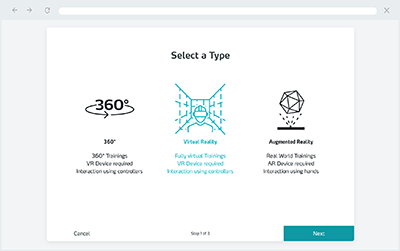
To get started, you'll need to sign up for a 3spin learning account. This will give you access to the authoring platform, where you can create and publish your VR training sessions.
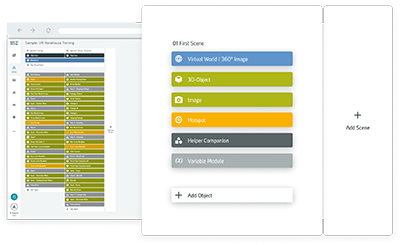
Once you've signed up, you can start building your VR training scene. 3spin Learning provides a variety of pre-made templates and assets that you can use to create your VR training environment. You can add text, images, videos, and audio to your scene and customize it to your liking.
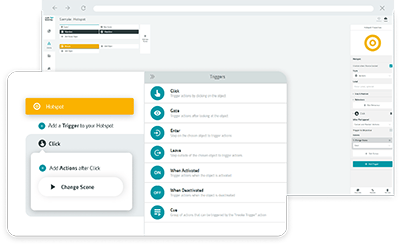
To make your VR training session interactive, you can add a variety of interactive elements such as quizzes, polls, and branching narratives. These elements can help to keep your students engaged and allow them to practice and apply what they've learned.
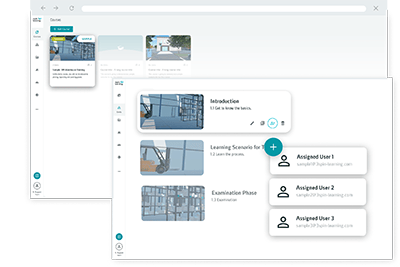
Publish and share: Once you've finished creating your VR training session, you can publish it and share it with your students. 3spin Learning allows you to share your VR training sessions via a unique URL, which students can access on their VR headsets or through a web browser.
Additionally, 3spin Learning also provides the ability for the users to track the progress of the students and access to detailed analytics on the performance, such as time spent, progress, and scores. This can be helpful for trainers, who can then adjust the training programs based on the results, therefore, making the training program more effective.
Overall, implementing VR into an organization's LMS can provide several benefits, such as increasing the engagement, retention, and efficiency of education and training. By following the steps outlined above, organizations can ensure that they are able to successfully implement VR into their LMS and start reaping the benefits of this powerful technology.

Learn about LMS Benefits and how authoring platforms such as 3spin Learning can help you smoothly integrate Virtual and Augmented Reality into your...
Improve your students' online learning experiences with our guide to choosing the right virtual classroom software.
Discover how 3spin Learning's innovative VR features empower organizations to create immersive training courses without coding.
Stay up to date on new insights in VR / AR learning with AI and build or improve your knowledge within the technology.