In our latest release update 2023.3, we took a big step forward and added a Sketchfab connection to our WMS. This makes it even easier for you to bring learning content to life.
3D models provide support for presenting learning content in a more vivid and tangible way. These visual aids provide a deeper and more engaging connection to the subject matter, thereby enhancing learner comprehension and attention.
By implementing Sketchfab, a platform for 3D models and interactive content, learning designers and authors can access an extensive library of high-quality 3D models and easily integrate them into their courses in the WMS.
In addition to the Sketchfab connection, our new 3D converter also simplifies the integration of 3D models in your training courses. With the converter, fbx. And obj. 3D models in seconds and are automatically displayed in your asset library.
This enhancement opens up new possibilities for authors and teachers to design learning content and create immersive experiences that take learning to the next level. In this article, we'll take a closer look at these critical innovations and what they mean for the education landscape.
Sketchfab 3D Object Integration
Sketchfab is a popular online platform for 3D models and interactive 3D content. The platform allows learning designers and authors to upload, share, and embed their 3D models in websites, apps, or social media. With our latest update, we have implemented the integration of Sketchfab content into our web-based management system. Now, authors can effortlessly embed 3D models from Sketchfab directly into their courses within the 3spin Learning interface.
The procedure is very simple:
1. You will find the new Marketplaces section in the WMS under the Assets tab. Here you can easily log in with your Sketchfab login data.
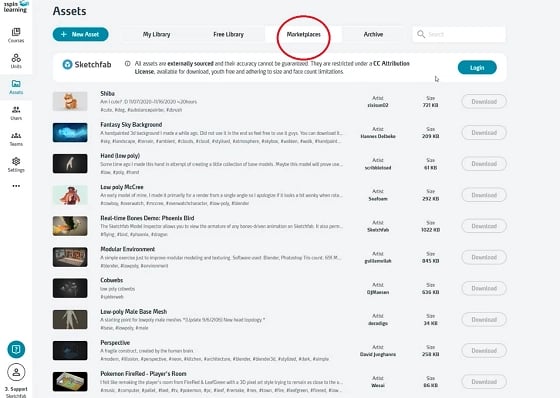
2. After successful login, you can browse for 3D objects and easily add them to your library via the import button.
3. Authors and admins are redirected to the Sketchfab login within the WMS. There they enter their login data and are then automatically returned to the WMS.
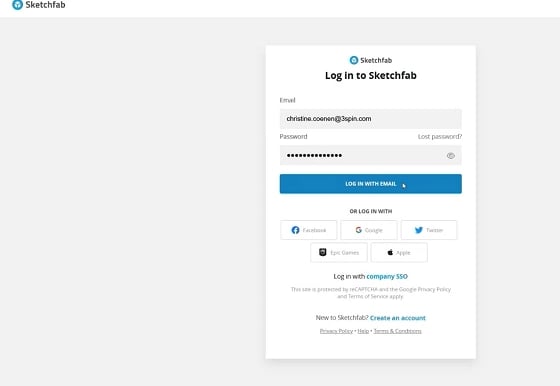
4. Here, authors can search for 3D models, select them, import them directly into the WMS and load them into the WMS with no intermediate steps.
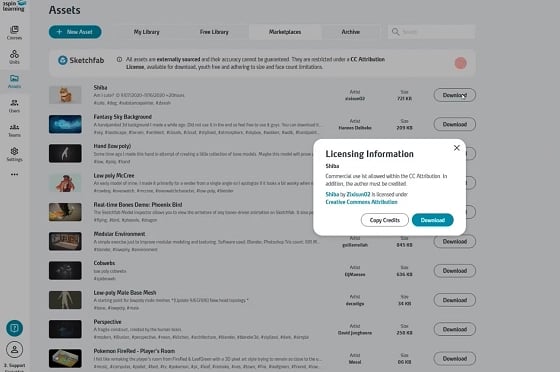
There are no limits to your creativity, since you can access Sketchfab's extensive library to enrich your courses.
3D Model Integration Made Easy
Besides the Sketchfab connection, our new 3D converter also makes it easier for you to upload 3D models. Load static GLTF, FBX and OBJ 3D models into our 3D converter.
Our 3spin Learning software will take care of the rest. Your 3D objects will be automatically converted and uploaded to your 3spin Learning asset library. From now on, you can easily integrate 3D content into the 3spin Learning software.
The Benefits
The integration of Sketchfab and the introduction of the 3D Converter in our latest release update 2023.3 offer a variety of benefits:
- Integrating 3D models: Now users can search for 3D models directly in the tool and upload them to their library. And all this without having to jump back and forth between different applications.
- Interactive 3D content: Sketchfab provides features for interacting with 3D models. Users can rotate, zoom, and magnify models to view them from different angles.
- Support for multiple formats: 3spin Learning supports multiple 3D file formats such as OBJ, FBX, GLTF, and more. This allows users to upload and use existing models or models from different 3D design and modeling tools.
The Bottom Line
Our new release update 2023.3 feature set will sustainably simplify learning and teaching within VR training. This is because the integration of Sketchfab and the simplified 3D model conversion opens up new possibilities for lively and immersive learning experiences.